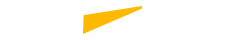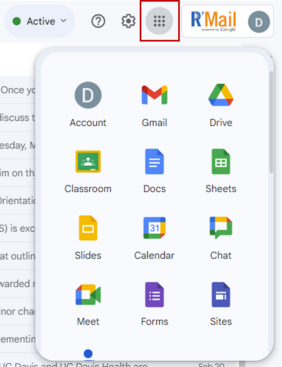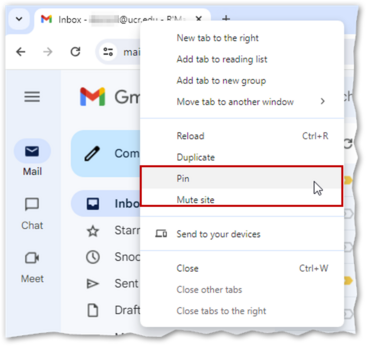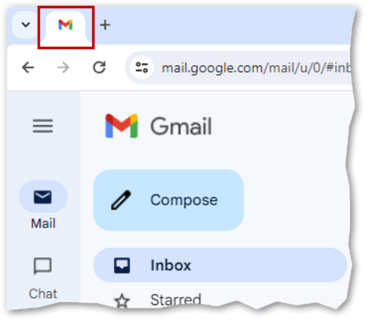What is R'Mail?
R'Mail is an umbrella term that refers to UC Riverside's Google Workspace productivity and collaboration tools. This includes Gmail, Calendar, Drive, Docs, Sheets, Slides, Forms, and Meet, among others.
Upon joining the University, each UCR student, faculty, and staff is issued their own Google (R'Mail) account. This means everyone has access to Google Workspace productivity and collaboration tools.
Request a Consultation for R'Mail Migration
Through R'Mail, all organizations on campus now have the option to utilize Google’s email and calendaring services to join the same platform as students and faculty.
Organization leaders interested in exploring the option to move their staff to R'Mail may contact rmailservices@ucr.edu to learn more and request a consultation. ITS’ email and calendaring experts are happy to discuss your organization’s specific needs and answer any questions you may have.
What are the benefits of using R'Mail?
Logging into R'Mail
Access your R'Mail account through rmail.ucr.edu. In the CAS login page, enter your UCR NetID (e.g. scottyb) and password.
Instructions on how to log into your R'Mail account using a web browser and the Gmail mobile app are also available in the ITS Knowledge Base.
-
Are Microsoft productivity tools going away?
Microsoft productivity tools such as Word, Excel, PowerPoint, SharePoint, and OneDrive will remain available to departments currently subscribed to Microsoft 365. Historical access to email and calendar data in Exchange will be retained with data being held for 3 years.
-
Do I need to request a Google account to access R'Mail services?
Upon joining the University, all UCR students, faculty, and staff are issued Google accounts. This means that everyone already has access to Google Workspace productivity tools including Gmail, Google Calendar, Docs, Slides, Sheets, and more.
-
Will I be able to use a mail client such as Outlook to access my email after transitioning to R'Mail?
As a best practice, campus organizations that migrate to R'Mail are highly encouraged to use a web browser such as Google Chrome to access their email. However, you may still be able to use Microsoft Outlook to manage your email even after you move to R'Mail.
- For Windows users, this can be accomplished using Google Workspace Sync for Microsoft Outlook.
- Mac users can setup an account in Outlook:
- When prompted enter your email address in the following format: NetID@ucr.edu, e.g. scottyb@ucr.edu
- Select the Not Office 365 link and specify that it is a Gmail account
- On the login screen enter your address in the NetID@ucr.edu format and login as normal
For additional information, contact BearHelp at (951) 827-4848. You may also submit a ticket to request IT support.
-
How do I access my calendar and other Google applications?
Once logged into R'Mail, select the Google apps button at the top right of the screen to access your calendar and other applications such as Docs, Sheets and Slides:
- Do I have to navigate to R'Mail every time I open my browser?
-
Do I get email and calendar notifications when using R'Mail?
Notifications for email and calendar are both available when using R'Mail:
-
Can I open an email message in a separate browser window?
You can open an email message in a separate browser window so it can be viewed alongside other applications.
When viewing a message, select the In new window icon at the top right of the message:
-
Is Gemini (formerly Bard) included in the R'Mail services available to UCR staff, faculty, and students?
Gemini for Google Workspace brings Google AI to Workspace applications such as Gmail, Docs, and Sheets. It is available for departments to purchase via recharge on a per user basis.
Office Hours
The goal of Office Hours is to provide an informal space where new users can stop by to ask questions and get help or guidance with any issues they are experiencing while using R'Mail.
Office Hours will be scheduled during the implementation period as needed.
Live and Recorded Training
The training will cover the following topics:
- Logging in
- Profile and email settings
- Differences between Outlook and Google mail
- Email enhancement and efficiency tools
- Calendar settings
- Creating and responding to calendar events
- Calendar enhancement and efficiency tools
Note: All training sessions will be recorded and posted in this webpage for the benefit of those who are unable to attend the live sessions.
Training Documentation
Provide Feedback
If you would like to provide feedback, please click on the link below.
Need help?
Submit a support ticket using the link below.