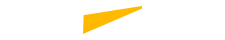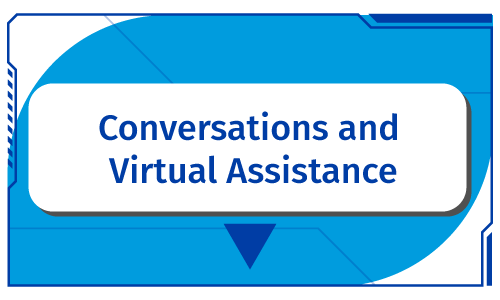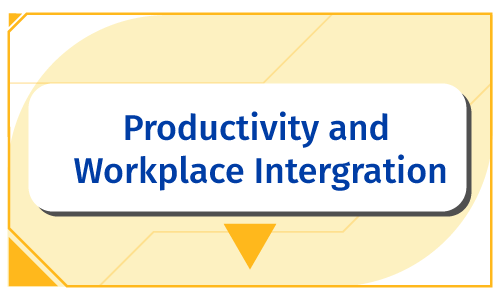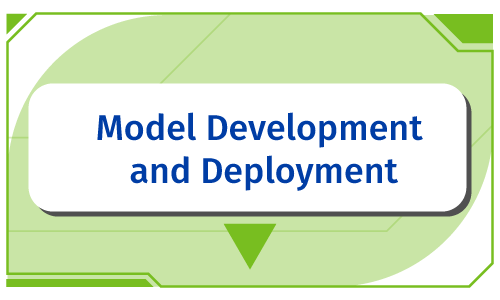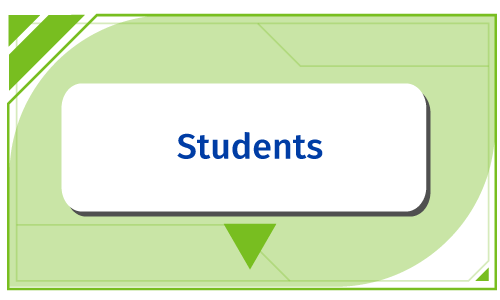LinkedIn Learning
LinkedIn Learning is an online educational platform that helps you discover and develop business, technology-related, and creative skills through expert-led course videos.
Once logged in to LinkedIn Learning with your UCR account, you can access a wide range of courses on AI topics, from introductory overviews to specialized topics like machine learning, natural language processing, and ethical AI considerations.
Google Cloud Skills Boost
Cloud Skills Boost is Google's platform that offers on-demand training and skill development in Google Cloud technologies.
Explore Google's platform for hands-on labs, courses, and skill badges to learn about AI and machine learning technologies on Google Cloud.
FREQUENTLY ASKED QUESTIONS
-
What is Generative AI?
Generative AI is a type of AI that can create new content – text, images, code, and more – based on the data it has been trained on. Generative AI uses large models called foundation models, which can learn patterns and structures from training data and then generate new data with similar characteristics. This technology offers immense potential for research, education, and creative expression.
-
What can I use Generative AI for?
- Brainstorm and explore new ideas (e.g., research topics)
- Get writing assistance, summarize complex texts, or generate and edit images
- Find study resources or generate practice quizzes
- Remember: Be careful of the data you input and always critically evaluate the output of AI tools. Generative AI is a powerful assistant—not a replacement for human expertise.
-
Can I use other AI tools?
You can use other AI tools that don't have contracts with the campus, but you should only share P1 data with them. Always review the privacy policies of the AI tools you use to understand how they handle your data. If you are unsure whether certain data is considered P1 or non-P1, please contact the IT department for guidance.
-
What are some of the potential risks or downsides of using generative AI?
While generative AI offers many potential benefits, it's important to be aware of the potential risks, such as:
- Bias and discrimination: AI models can perpetuate biases present in the data they are trained on, leading to discriminatory outcomes.
- Misinformation and disinformation: AI-generated content can be difficult to distinguish from human-created content, potentially spreading false or misleading information.