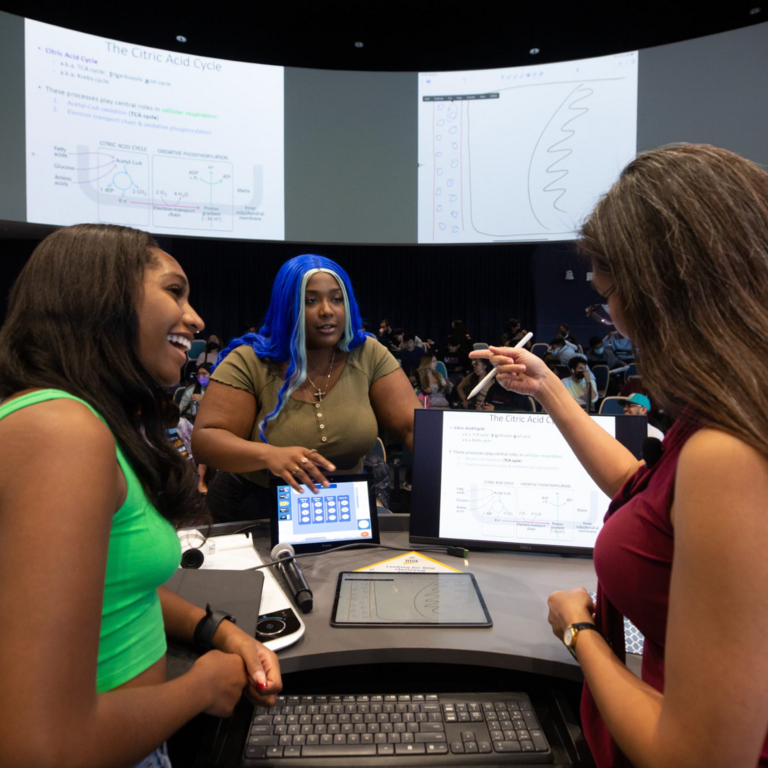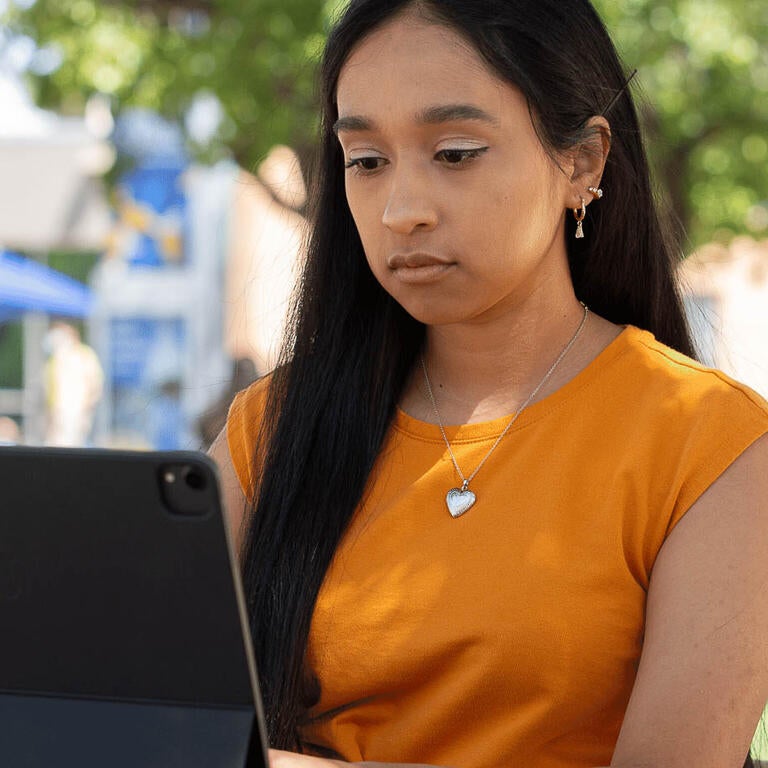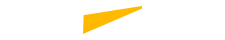GENERAL AWARENESS VIDEOS
Student Technology Overview
Need information about the technology services available to you? This video provides an overview of some of the technology solutions provided by ITS and how to access them.
Additional Resources:
Student Services Handout
Student Access to Software
This video provides students with information on the various ways they can access the software needed to complete their coursework and how to access those resources.
New Student Account Set-Up
This video explains and demonstrates the steps new students will need to take once their UCR undergraduate application has been received for review.
Using the UCR Self Service Laptop Checkout Kiosks
This video tutorial provides instruction on how to check out and return a device from the UCR self-service laptop checkout kiosks.
BEAR NECESSITIES - POWERED BY THE STUDENT TECHNOLOGY FEE
The Student Technology Fee (STF) allows UCR to strategically invest in technologies that bolster a high-tech teaching and learning environment for students and faculty. Across campus, you'll find the Bear Necessities label on student technology and equipment that was made possible by STF contributions.
The videos in this section provide an overview of two projects that were made possible by funding from the Student Technology Fee.
Graduate Quantitative Methods Center (GradQuant)
GradQuant is dedicated to providing quantitative methods, computer programming, and digital research methods training to all UCR graduate students and postdoctoral scholars through free, individualized consultations and workshop programming.
Additional Information:
https://gradquant.ucr.edu
SensusAccess
SensusAccess is a proven technology option for students, faculty, staff, and others at UCR to easily convert non-accessible documents into alternate formats so that the information is accessible for individuals who have print-related disabilities or need to use assistive technology to read information.
Additional Information
https://sdrc.ucr.edu/sensusaccess
GUIDANCE DOCUMENTS
Student Services
For additional information on student services, visit the ITS knowledge base enter the following search terms:
Laptop Kiosks
WEPA Printing Kiosks
Virtual Computer Lab or visit labs.itopia.com
Physical Computer Labs or visit goto.ucr.edu/computerlabs
Software Catalog
Loan2Learn
Multi-factor Authentication (MFA) and Account Setup
For guidance on setting up Multi-factor Authentication (MFA) and accessing and updating your account via MyAccount visit the following article in the ITS knowledge base: MyAccount and Multi-factor Authentication (MFA) Setup Information
Additional Information
For additional help and information, visit the ITS students page: its.ucr.edu/students
GENERAL AWARENESS VIDEOS
Introduction to UCR ITS
This video is used to introduce staff that are new to UCR to ITS and the services provided.
Additional General Resources:
These downloadable / printable resources provide an overview of ITS, the services we provide and how to access them.
Introduction to ITS Job Aid
ITS Resources for Staff
ITS Resources for Students
ITS SUPPORT INFORMATION
ITS Service Portal
The ITS Service Portal is an online ticketing system used by ITS to provide customer support. UCR students, faculty, and staff can use the service to:
- Report an IT-related issue or service outage
- Request a service or product offered by ITS
- Manage and Track open requests
- Browse or search for how-to articles in the knowledge base
Accessing the ITS Service Portal
You can access the Service Portal by logging in with you UCR NetID and Password.
ITS Website and Service Portal Introduction
This video provides an overview of the ITS Website and Service Portal.
Accessing ITS Self-help and Training Tools
This video provides an overview of ITS help resources including getting information about technical problems, using the ITS Knowledge Base, accessing ITS support and utilizing training resources.
Reporting an IT Problem to ITS
This video provides an overview of how ITS processes problems reported by campus users.
GUIDANCE DOCUMENTS
Using the ITS Service Portal Knowledge Article
Check for scheduled system maintenance / outages: TechAlerts
Get answers: The ITS Knowledge Base
Get IT support: Submit a ticket
Access all support tools: ITS Support Page
ADDITIONAL RESOURCES
Working from home? Use this Guide to Working from Home to get setup.
For additional information on accessing and getting setup with ITS services, visit our IT starts here pages:
For Students
For Faculty
For Staff
For Researchers
For Guests
UCR Multi-factor Authentication (MFA): Enrollment Tutorial
This video provides an overview of Multi-Factor authentication at UCR.
Additional Resources:
MyAccount and Multi-factor Authentication (MFA) Setup Information
Virtual Private Networking (VPN) - GlobalProtect Connection Installation Instructions
GENERAL AWARENESS VIDEOS
Looker Introduction
This video provides an introduction to Looker, a business intelligence software and big data analytics platform that allows for the exploration, analysis and sharing of real-time business analytics. The video provides context on what Looker is, the benefits of Looker, what changes will occur, and how getting Looker up and running will be accomplished.
Additional Resources:
Looker Introduction and Training Resources
How to use and navigate Financials datasets in Looker
IAMRiverside Overview
This video provides an overview of IAMRiverside, the new identity & access management solution that is being rolled out across campus. The video provides context on what identity and access management is, the benefits of IAMRiverside, how the changes will impact campus users.
For additional information, visit the IAMRiverside page.
Microsoft Office 365 Introduction
New to MS Office 365? Watch our short introductory video to understand how to access Office 365 and the applications available to you.
Additional Microsoft Office Resources
Note: To access the courses below UCLC (LMS) access is needed.
UCR OneDrive Guide
This interactive guide provides an overview of OneDrive functionality including creating and sharing folders, uploading to OneDrive and how to synch OneDrive files with your computer or device.
UCR Microsoft Teams Guide
This interactive guide provides an overview of Microsoft Teams functionality including using chat and teams, creating teams and managing meetings using teams.
UCR SharePoint Guide
This interactive guide provides an overview of SharePoint, including using SharePoint pages, SharePoint Document Libraries, and editing and creating SharePoint pages.
GUIDANCE DOCUMENTS
UCR Google Drive Guide
This guide provides basic information and access to resources that will help you get up and running on Google Drive (R'Docs).
For Slack resources including training, visit the ITS Slack page
Need to create a video? This best practices for creating a video document will help you to get up and running.
Note: To access the courses below UCLC (LMS) access is needed.
UCR DocuSign Guide
This course provides an overview of DocuSign functionality including the signing and sending of documents, setting up documents for completion and signature and completing and signing received documents.
UCR Power BI Guide
This course provides an overview of the Power BI Service and Desktop. It introduces you to the various elements of Power BI, as well as how to connect and work with data. The course will also provide you with the basics of building and publishing reports.
GENERAL AWARENESS VIDEOS
UCR Calls for Cybersecurity Superheroes
See what you can do to become a UCR Cybersecurity Superhero!
Security Tips for Keeping Your Data Safe
This video provides information on some simple steps you can take to make sure your data is secure.
Additional Resources:
Security Tips for Keeping Your Data Safe
PhishAlarm Introduction
This video introduces PhishAlarm to the UCR campus by explaining what it is, how to use it and how to get additional information.
Additional Resources:
PhishAlarm Knowledge Base articles
ITS Email Phishing Campaign Recap
This video provides a recap of the ongoing email phishing campaign run by ITS from May 2022 - July 2023.
PHISHING EMAIL EXAMPLE VIDEOS
The videos below provide examples of the types of phishing emails that are received across UCR. Each video highlights what to look out for when verifying whether or not an email is legitimate, where to get additional information and how to report suspicious emails.
Please feel free to share these videos.
Zoom Password Reset Lure
This video provides an example of a phishing email that appears to come from Zoom that is requesting a password reset. It provides an overview of what to look out for in emails of this type, how to report phishing emails and where to go for help and information.
TurboTax Lure
This video provides an example of a phishing email that appears to come from TurboTax. It also provides some tips on what to look out for during tax season.
booking.com Lure
This video provides an example of a phishing email that appears to be an offer from booking.com. It provides an overview of what to look out for in emails of this type, how to report phishing emails and where to go for help and information.
Business Email Lure
This video highlights a type of email scam that typically targets university staff. The video shows you what to be on the lookout for in emails of this type and what to do to prevent yourself from becoming a victim of one of these scams.
Student Job Lure
This video provides an example of a job offer scam email. Emails of this type are often used to target students. The video will show you what to be on the lookout for in emails of this type, and what to do to prevent yourself from becoming a victim.
Uber Lure
This video provides an example of a phishing email that appears to come from Uber. It provides an overview of what to look out for in emails of this type, how to report phishing emails and where to go for help and information.
HelloFresh Lure
This video provides an example of a phishing email that appears to come from a HelloFresh. It provides an overview of what to look out for in emails of this type, how to report phishing emails and where to go for help and information.
Dominos Lure
This video provides an example of a phishing email that appears to come from a Dominos. It provides an overview of what to look out for in emails of this type, how to report phishing emails and where to go for help and information.
LinkedIn Lure
This video provides an example of a phishing email that appears to come from LinkedIn. It provides an overview of what to look out for in emails of this type, how to report phishing emails and where to go for help and information.
McDonalds Lure
This video provides an example of a phishing email that appears to be an offer from McDonald's. It provides an overview of what to look out for in emails of this type, how to report phishing emails and where to go for help and information.
Stanley Quencher Lure
This video provides an example of a phishing email that appears to be an offer from Stanley Quencher. It provides an overview of what to look out for in emails of this type, how to report phishing emails and where to go for help and information.
Urgent Request Lure
This video provides an example of a phishing email that appears to be an urgent request from a UCR employee. It provides an overview of what to look out for in emails of this type, how to report phishing emails and where to go for help and information.
HIPAA Lure
This video provides an example of a phishing email that appears to come from the UCR Legal Department. It provides an overview of what to look out for in emails of this type, how to report phishing emails and where to go for help and information.
Worker Location (HR) Lure
This video provides an example of a phishing email that appears to come from Human Resources. It provides an overview of what to look out for in emails of this type, how to report phishing emails and where to go for help and information.
Amazon Lure
This video provides an example of a phishing email that appears to come from Amazon. It provides an overview of what to look out for in emails of this type, how to report phishing emails and where to go for help and information.
Apple Lure
This video provides an example of a phishing email that appears to come from Apple. It provides an overview of what to look out for in emails of this type, how to report phishing emails and where to go for help and information.
Email Fax Lure
This video provides an example of a phishing email that appears to be an eFax. It provides an overview of what to look out for in emails of this type, how to report phishing emails and where to go for help and information.
Office 365 Lure
This video provides an example of a phishing email that appears to come from Microsoft. It provides an overview of what to look out for in emails of this type, how to report phishing emails and where to go for help and information.
Credential Compromise Lure
This video provides an example of a phishing email that is designed to trick the recipient into providing their login credentials. It provides an overview of what to look out for in emails of this type, how to report phishing emails and where to go for help and information.
File Sharing Email Lure
This video provides an example of a phishing email that appears to come from a file sharing service. It provides an overview of what to look out for in emails of this type, how to report phishing emails and where to go for help and information.
CDC Lure
This video provides an example of a phishing email that appears to provide information about a job opportunity. It provides an overview of what to look out for in emails of this type, how to report phishing emails and where to go for help and information.
Job Offer Lure
This video provides an example of a phishing email that appears to provide information about a job opportunity. It provides an overview of what to look out for in emails of this type, how to report phishing emails and where to go for help and information.
USPS Lure
This video provides an example of a phishing email that appears to come from the USPS. The video explains what to look out for in emails of this type and provides tips on how to prevent yourself from becoming a victim of one of these scams.
Gift Card Lure
This video provides an example of a phishing email that requests that the recipient buys gift cards on the behalf of another individual. It provides an overview of what to look out for in emails of this type, how to report phishing emails and where to go for help and information.
Google Chrome Lure
This video provides an example of a phishing email that appears to prompt the user to update Google Chrome. It provides an overview of what to look out for in emails of this type, how to report phishing emails and where to go for help and information.
Google Drive Lure
This video provides an example of a phishing email that appears to come from Google Drive. It provides an overview of what to look out for in emails of this type, how to report phishing emails and where to go for help and information.
DHL Lure
This video provides an example of a phishing email that appears to come from DHL. It provides an overview of what to look out for in emails of this type and where to go for help and information.
MS Voicenote Lure
This video provides an example of a phishing email that appears to come from Microsoft Voicenote. It provides an overview of what to look out for in emails of this type and where to go for help and information.
iTunes Lure
This video provides an example of a phishing email that appears to come from iTunes. It provides an overview of what to look out for in emails of this type and where to go for help and information.
Intuit Lure
This video provides an example of a phishing email that appears to come from Intuit. It provides an overview of what to look out for in emails of this type and where to go for help and information.
DHL Lure
This video provides an example of a phishing email that appears to come from DHL. It provides an overview of what to look out for in emails of this type and where to go for help and information.
Zoom Meeting Lure
This video provides an example of a phishing email that appears to come from Zoom. The video explains what to look out for in emails of this type and provides tips on what you should expect to see in legitimate emails.
2 Factor Authentication (Outlook Email)
This video provides an example of an email that appears to come from Microsoft requiring the completion of a 2 factor authentication setup. The video explains what to lookout for in this type of email to prevent exposure to scams.
2 Factor Authentication (Google Email)
This video provides an example of an email that appears to come from Google requiring the completion of a 2 factor authentication setup. The video explains what to lookout for in this type of email to prevent exposure to scams.
Need More Cybersecurity Information?
For more information on identifying phishing emails, check out of Tips for Spotting Phishing Emails guide.
To get more information and best practices for staying secure, visit our Cybersmart page.
GENERAL AWARENESS VIDEOS
ITS Governance and Project Creation
This video provides an overview of the governance framework for the creation and execution of ITS projects.
Additional information can be found on our governance page: https://its.ucr.edu/governance
ITS Services Overview
This video provides an overview of the services provided by ITS, each ITS department and the strategic themes that are prioritized to ensure ITS helps UCR meet its institutional goals.
Additional ITS information: https://its.ucr.edu/about
LinkedIn Learning
As an active student or staff member you have complimentary access to LinkedIn Learning courses!
UC Learning Center
A learning management system used throughout the UC system to deliver learning activities to employees, contingent workers, and campus affiliates.