Take the UC Training
All UCR employees, including faculty, must complete and remain current on the UC Cyber Security Awareness Fundamentals training to ensure continued access to UCR applications and resources.
Verify Your Identity
UCR employees must use approved multi-factor authentication (MFA) methods when accessing campus resources, including health email systems.
Use the Security Toolset
To meet compliance, all UCR employees must use a device that is secured by the UCR-mandated security toolset in order to access UCR's secure networks and cloud resources.
Key Dates
↓
Key Compliance Dates
- April 13: Employees overdue on training will begin receiving login prompts upon every UCR login.
- May 23: Sunsetting of support for HOTP devices will begin. Employees using HOTP devices will need to exchange for a TOTP-compatible device.
- May 23: UCR Leadership deadline for admin staff to move to Secured Device Services (SDS).
- May 28: UCR must report its level of compliance to UCOP and UC Regents for evaluation.
- September 30: The phased implementation of secure access checks will commence.
- What does this mean? : Employees still overdue on training will be unable to access UCR systems (except for the Learning Center) until training is completed. Similarly, devices without the UCR Security Toolset installed will be prohibited from connecting to secure UCR resources. Please note that the Duo Desktop app has been identified as UCR's enforcement tool and has been added to the toolset for enforcement. To learn more and to learn how UCR manages its security tools to ensure device compliance, please read the UCR Security Toolset Purpose and Use whitepaper (must be logged in with UCR NetID to view).
Note: This section previously communicated June 1 and 15 for the enforcement of training and toolset requirements, respectively. These enforcement dates have been extended to provide more time for the UCR community to come into compliance and to ensure that the transition is as smooth as possible for campus.
Required Actions Before June 2025
↓
Steps to Be Completed by Every UCR Employee
- Complete your required annual cybersecurity training: Required annually via the UC Learning Center. Overdue employees will begin receiving login prompts and later be restricted. (Note: Retirees and emeriti are not subject to the cybersecurity training requirement)
- Verify your identity with an approved MFA method: Employees are strongly encouraged to enroll in more than one MFA method. Please note that authentication devices that use HOTP (HMAC-based One-Time Password) will be deprecated beginning May 23, 2025, and no longer supported after October 10, 2025. Employees who currently use a university-issued HOTP device will need to make an appointment with ITS to exchange it for a TOTP device, if needed. Visit the MFA webpage to ensure that your method is compliant.
- Secure your device with the UCR Security Toolset: All UCR staff, faculty, affiliates, and administrative student employees must use a secured device when connecting to UCR's secure networks and resources. A secured device is defined as a device that is running the UCR Security Toolset.
- Staff (non-faculty): All staff are required to move to Secured Device Services by May 23, 2025. Please look out for communications from ITS or your unit administrators regarding any action that may be required on your part. Learn more at its.ucr.edu/secured-device-services.
- Faculty: If you perform university work using a device that is not managed by UCR IT, you must take action now to install and use the toolset or risk being unable to access campus resources in the future. Computers, laptops, and Microsoft Surface tablets, including those purchased with grant funding, are subject to the mandate. Installation on the toolset on a personal device is not required. However, if you choose to use a personal device to connect to campus resources on and off campus, you must install and use the toolset on that device. Learn more at its.ucr.edu/uc-security-toolset
Note: All UCR employees and affiliates, with the exception of academic student employees, are subject to these security requirements.
Consequences of Non-Compliance
↓
Repercussions at the Individual, Unit, and Campus Levels
- Individual loss of access to business-critical systems (e.g., timesheets, research data, university applications)
- Personal information and university data will be at greater risk of cyber attack or ransom, which may result in research data loss, identity theft, prolonged disruption to university operations, and personal financial loss.
- Up to 15% increase in cyber insurance premiums, which will impact the budgets of units who are non-compliant.
- Up to $500,000 in campus-level incident costs, which will impact the budgets of units who are non-compliant.
- Chancellor approval of merit increases for unit heads (where unit compliance will be taken into consideration).
Please note: Additional campus enforcement measures may be needed to meet compliance. Guidance will be provided as details are available.
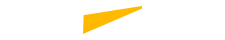
Top 5 Things to Know
-
All UC locations must comply with new information security requirements by May 2025, as mandated by the UC President at the direction of the UC Regents.
-
These requirements apply to all UC employees, including faculty. UCOP has outlined enforcement measures. UCR-specific enforcement measures will be shared with campus once finalized.
-
UCR is currently implementing its plan to meet these new requirements, which includes mandatory cybersecurity training, identity verification enhancements, and the use of industry-standard security tools.
-
As part of this plan, all applications in the UCR security toolset must be installed on all devices that connect to secure UCR resources. These applications are not optional. To facilitate compliance, the Provost has called for all units to move to ITS' Secured Device Services by May 23, 2025.
-
UCR is actively working to inform all employees about the new security requirements and how to meet them (please continue to check this page for the most up-to-date information).
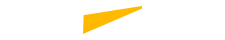
UC President and Regents
Call UCR to Action
The development of a comprehensive information security program was already in motion at UCR, demonstrating the University's proactive commitment to safeguarding its valuable data and systems. However, the UC President's letter has introduced a renewed sense of urgency into the implementation of this program.
The letter's firm deadlines and potential consequences for non-compliance underscore the critical importance of cybersecurity in today's digital landscape. As such, the successful execution of UCR's security program now necessitates the active cooperation and participation of all faculty, staff, and students. As highlighted by the Provost, everyone plays a crucial role in maintaining a secure digital environment, and collective efforts are essential to protect our research and personal data, prevent cyberattacks, and ensure the continued success of the University's mission.
Select a tab below to view key takeaways from the letter and UCR's planned response:
The UC President's letter calls for all UC campuses to achieve key cybersecurity outcomes by May 28, 2025, to help protect sensitive data, maintain operational continuity, comply with regulations, and mitigate financial risks.
The UC President's letter explicitly states that all UCR units and employees, including faculty, must comply.
Note: Students are exempt unless they are administrative (non-academic) employees of the university.
As stated in the UC President's letter, campus consequences for non-compliance include:
- 15% increase in cyber insurance premiums
- Up to $500,000 in costs for security incidents
- Merit increases for unit heads require Chancellor's approval
At the individual level, the consequence of non-compliance is the inability to access secure UCR resources.
According to the UC President's letter, all UC campuses are expected to achieve the following outcomes by May 28, 2025:
- Ensure 100% of faculty and staff complete cybersecurity awareness training
- Ensure timely escalation of security incidents by adhering to UC incident response and cybersecurity escalation standards
- Identify, track, and manage vulnerabilities of all devices that connect to campus resources
- Deploy UC-approved Endpoint Detection and Recovery (EDR) software on 100% of assets
- Deploy and configure multi-factor authentication (MFA) on 100% of campus and health email systems
- Deploy and configure a robust Data Loss Prevention (DLP) solution for health email systems
UCR’s Information Security Office is responding to these requirements accordingly, with six projects that will achieve each of these outcomes.
UCR is currently implementing its plan to meet these new requirements, which includes the use of industry-standard security toolsets and best practices. The following campus enforcement measures apply to all UCR employees:
- Timely completion of annual UC Cyber Security Awareness Fundamentals training to access UCR applications and resources
- On February 24, 2025, UCR will enhance the multi-factor authentication (MFA) experience by releasing more secure authentication options and removing less secure options, such as SMS, phone call, and passcode lists.
- Additionally, although already required to access most secure UCR resources, MFA is now required of anyone using campus and health email systems
- Installation and use of the UCR-mandated security tool applications* in order to connect a device to UCR's secure resources
- Beginning September 30, 2025, employees will be subject to secure access checks, which verify that the user and the device meet the new UC cybersecurity standards prior to granting access to secure UCR resources.
- Additional enforcement measures (guidance will be provided as soon as details are available)
*These tools are provided to employees at no cost. Employees who use devices that are not managed by ITS or their local IT department will need to install the tools themselves. Please see the Secure Your Devices section below.
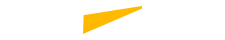
Complete the UC Cyber Security Awareness Fundamentals training
To maintain access to UCR applications and resources, all employees need to complete the UC Cyber Security Awareness Fundamentals training every year when prompted by the UC Learning Center (LMS).
- Timely completion of the mandatory annual Cybersecurity Training is crucial to your annual performance appraisal (employee evaluation), and noncompliance may impact your eligibility for a merit award.
- Supervisors are responsible for ensuring that all employees comply with their training requirements.
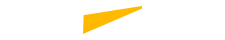
Verify Your Identity with the UCR Authentication Application
To further bolster campus security and help ensure access is being granted appropriately, UCR will upgrade the Duo MFA process on February 24, 2025, to offer a new suite of authentication options, as well as retire less secure options. Highlanders are encouraged to use Duo Mobile, UCR's official MFA tool, when accessing UCR applications and resources.
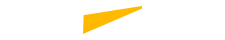
Secure Your Devices
All campus units will be required to use UCR’s Secured Device Services as part of UCR’s security investment roadmap. Provost Watkins has encouraged unit leaders to contact ITS to request a service consultation. In the meantime, in order to ensure compliance with the mandate by May 28, 2025, faculty and staff who manage their own devices must install and use the UCR security toolset to ensure continued access to secure UCR resources.
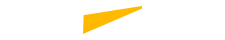
Security Investment Roadmap
Campus completion of UC Cyber Security Awareness Fundamentals training, identify verification enhancements, and use of the UCR-mandated security tools are, collectively, an important first step in meeting the required cybersecurity outcomes. The campus can expect that additional measures will be implemented as UCR works to come into full compliance.
We are committed to transparency throughout this process. Information about required actions and next steps will be communicated to campus on this webpage and, where possible, through other campus communication channels and forums, including webinars. Regular progress reports on our collective compliance will be provided to campus leadership, including deans, vice chancellors, the Vice Provost, the Provost, and other unit leaders and stakeholders. These reports will highlight our achievements and identify areas that require improvement.
UCR Secure Trust Program
While the UC Cybersecurity Mandate 2025 catalyzes immediate action, it's important to understand that UCR has already embarked on a journey to enhance its information security through the UCR Secure Trust program. This program is based on the Zero Trust security model, which prioritizes security at every layer of the technology stack, from network and device to user and application. The UCR Secure Trust program is built on five key pillars: Identity and Access Management (IAM), Managed Endpoints, Application Security, Network Segmentation, and Data Security.
The UC mandate aligns with and reinforces the goals of the UCR Secure Trust program. While the mandate requires that specific actions be taken by a certain deadline, the UCR Secure Trust program provides a broader framework for continuous improvement and long-term cybersecurity resilience.
By combining the immediate actions required by the UC mandate with the comprehensive approach of the UCR Secure Trust program, we are confident in UCR’s ability to create a safer and more secure digital environment for our entire Highlander community.
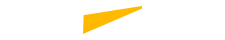
UCR’s Information Security Office
The UC Riverside Information Security Office is here to inform and support UCR and its associated communities to improve UC Riverside’s information security posture. This will help the community securely generate, advance, disseminate, and apply data and knowledge as it pursues the UC mission of teaching, research, and public service.
Faculty
↓
Checklists
*ITS, Labor and Employee Relations (LER) and the Academic Personnel Office (APO) have been in contact with the Union Representatives of some represented employee groups. ITS is standing up a Lecturer Device Program for Local Unit 18 Lecturers (learn more).
Note: Managed devices refer to devices (e.g., desktops, laptops, smartphones, and tablets) that are managed, secured, and maintained either by ITS (including Secured Device Services) or by local UCR IT departments. Non-managed devices are managed and maintained by individuals with no administrative support from IT.
Additional Resources for Faculty
Device Security for Managed Devices
- Managed devices already utilize the UCR Security Toolset
- If you are unsure whether your university-issued device is managed by IT, you may ask your department administrator or review the ITS Secured Device Services Membership List
Device Security for Non-Managed Devices
- Installing the UCR Security Toolset on a personal device is not required, as university devices should be used to perform university work. It should be noted that any device not running the toolset will be prohibited from accessing secure UCR resources. You may opt to download the toolset on your personal device if you choose to use the personal device to access secure UCR resources.
- Learn about the UCR Security Toolset
- Learn About Device Compliance Through ITS Secured Device Services
- To download the security toolset, visit endpointinventory.ucr.edu/home (UCR login required)
- Follow the instructions for MacOS OR
- Follow the instructions for Windows
- If using Linux, request a Linux installer
Verify Your Identity
- Multi-factor authentication (MFA) enrollment instructions
- Getting started with MFA
- Frequently asked questions about MFA
- Replacing a Device in Duo
- Troubleshooting Duo Mobile Issues
Note: If you are using an ITS-issued security token, please contact ITS at (951) 827-4848 to exchange it with a token that meets new security requirements by August 31, 2025.
Message from Campus Leadership
On-Demand Videos & Webinars
IT Support
- Virtual office hours with ITS
- In-person support is available 8:30 am to 4:30 pm Monday - Friday at the IT Support stations in the Tomás Rivera Library, Orbach Science Library, and Student Success Center
Staff
↓
Checklists
Note: Managed devices refer to devices (e.g., desktops, laptops, smartphones, and tablets) that are managed, secured, and maintained either by ITS (including Secured Device Services) or by local UCR IT departments. Non-managed devices are managed and maintained by individuals with no administrative support from IT.
Additional Resources for Staff
Note: ITS is coordinating with CFAOs and unit heads to move all units to Secured Device Services by May 23, 2025. In the unlikely event your device is not moved by this critical deadline, you will need to manually download the UCR security toolset from endpointinventory.ucr.edu/home (UCR login required) and install it in your device.
Device Security for Managed Devices
- Managed devices already utilize the UCR Security Toolset
- ITS Secured Device Services Membership List - All units will be managed by May 23, 2025
Device Security for Non-Managed Devices
- Learn about the UCR Security Toolset
- Learn About Device Compliance Through ITS Secured Device Services
- To download the security toolset, visit endpointinventory.ucr.edu/home (UCR login required)
- Follow the instructions for MacOS OR
- Follow the instructions for Windows
- If using Linux, request a Linux installer
Verify Your Identity
- Multi-factor authentication (MFA) enrollment instructions
- Getting started with MFA
- Frequently asked questions about MFA
- Replacing a Device in Duo
- Troubleshooting Duo Mobile Issues
Note: If you are using an ITS-issued security token, please contact ITS at (951) 827-4848 to exchange it with a token that meets new security requirements by August 31, 2025.
Message from Campus Leadership
On-Demand Videos & Webinars
IT Support
- Virtual office hours with ITS
- In-person support is available 8:30 am to 4:30 pm Monday - Friday at the IT Support stations in the Tomás Rivera Library, Orbach Science Library, and Student Success Center
Student Employees
↓
Checklists
Important consideration: If your work involves performing research activities, note that university work should be performed on a university device. Devices used to access secure, sensitive university data, including research, must have the UCR Security Toolset installed.
Additional Resources for Student Employees
Secure Your Device
- Learn about the UCR Security Toolset
- Learn About Device Compliance Through ITS Secured Device Services
- To download the security toolset, visit endpointinventory.ucr.edu/home (UCR login required)
- Follow the instructions for MacOS OR
- Follow the instructions for Windows
- If using Linux, request a Linux installer
Message from Campus Leadership
On-Demand Videos & Webinars
IT Support
- Virtual office hours with ITS
- In-person support is available 8:30 am to 4:30 pm Monday - Friday at the IT Support stations in the Tomás Rivera Library, Orbach Science Library, and Student Success Center
-
What happens if I don't follow the mandate?
The UC President's letter outlines the campus consequences of non-compliance. In an effort to mitigate these consequences, UCR’s security plan employs additional consequences, which include but are not limited to restricted access to campus resources (such as online service applications). These measures are necessary to help ensure the safety and security of both the UCR community and our larger UC community.
-
How do these requirements impact students?
These requirements do not directly impact students, however, student employees are required to complete the UC Cyber Security Awareness Fundamentals training. Moreover, non-academic student employees must use a compliant device when conducting university business.
-
Are shared email accounts subject to the UC Cybersecurity Mandate?
Yes. However, the implementation of the security compliance checks is different depending on the type of access. Shared email accounts with delegated access will be checked through the individuals accessing it (delegates). If the delegate does not meet UC security standards (i.e., compliant with MFA, cybersecurity training, and UCR security toolset usage), they will not be able to access the shared email account.
Please note that ITS does not recommend using shared email accounts to access secure UCR resources.
-
Will the mandate still go into effect now that President Drake is stepping down?
Yes, the mandate remains in effect. While President Drake has communicated the mandate, it is a directive endorsed and supported by the UC Regents, the governing board of the University of California. This ensures the mandate's continuity and prioritization as a critical component of UC's cybersecurity strategy, regardless of leadership changes.
-
Where can I learn more about the UC-mandated security toolset?
To learn more about the required security tool applications, including download and installation instructions and commonly asked questions, please visit the Security Toolset webpage.
-
Where can I learn more about the planned changes to UCR's multi-factor authentication (MFA) processes?
To learn more about the upcoming changes to UCR's MFA processes, including frequently asked questions, please visit the MFA webpage.

