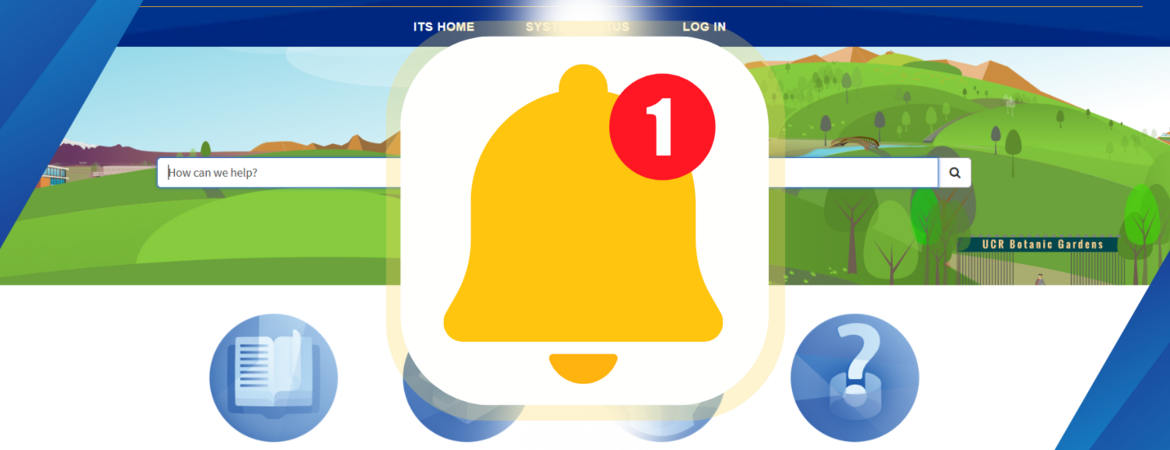
UCR ITS is committed to continually improving your experience with the IT Service Portal, ServiceNow. We've recently implemented several key changes designed to make the platform more efficient and user-friendly. These new features are designed to enhance communication, streamline workflows, and empower users with greater control.
New Features & Enhancements
Required "Assigned To" Field for Incident Closure
To ensure proper accountability and tracking of incidents, we've implemented a change requiring the "Assigned To" field to be populated before an incident can be closed. This is now one of several required criteria, along with additional comments and closure information.
You’ll notice the following changes to your user experience:
- Mandatory Field: The "Assigned To" field is now a mandatory requirement for closing incidents.
- Clear Prompts: If a user attempts to close an incident without assigning it to someone, ServiceNow will display a clear prompt or message indicating that the "Assigned To" field must be filled out.
- Conditional Messaging: Users will only receive this message if the field is currently empty. If the field is already populated, no message will be displayed.
This change helps ensure that every incident is properly assigned, tracked, and resolved, leading to improved incident management and accountability.
Empowering Group Managers with Self-Service Group Management
We've implemented a new self-service feature that empowers group managers to directly manage their group memberships. This change applies to ITS managers and select business partners, giving them greater control and flexibility.
You’ll notice the following changes to your user experience:
- Dedicated Portal Form: A new, dedicated form is now available on the portal, specifically designed for group management.
- Manager-Only Access: This form is exclusively visible to designated group managers, ensuring proper access control and security.
- Restricted Scope: Managers will only be able to view and manage groups for which they are explicitly designated as the manager. This prevents unauthorized changes to other groups.
- Simplified User Management: The form simplifies the process of adding and removing users from their respective groups, streamlining administrative tasks and reducing the need for IT intervention.
Find step-by-step guidance in this knowledge base article (must be logged in to view).
This new functionality will significantly improve efficiency and responsiveness in managing group memberships, empowering managers to maintain accurate and up-to-date group information.
Feature Spotlight
Stay Informed with Watchlists on Requests and Incidents
We're excited to highlight a helpful feature already available on the ServiceNow portal: the ability to add individuals to a watchlist for Requests and Incidents. This feature allows you to keep key stakeholders informed on the progress of specific tickets, ensuring everyone stays in the loop.
Find step-by-step guidance in this knowledge base article (must be logged in to view).
The benefits of using the watchlist feature include:
- Keeping Stakeholders Informed. Ensure relevant parties are aware of updates and progress on critical incidents and requests.
- Improving Communication. Facilitate better communication and collaboration by keeping everyone on the same page. Watchlist users will receive email notifications when the ticket is updated and can provide feedback by replying to them.
- Increasing Transparency. Provide greater transparency into the handling of incidents and requests.
Coming Soon
New Look for ServiceNow Notifications
To improve the user experience, ServiceNow notifications will be updated to clearly highlight key information and provide quick links to the Portal Dashboard. This change aims to make notifications more informative and easier to navigate, directly from your email inbox.
These recent changes reflect ITS’ ongoing commitment to providing you with a powerful and user-friendly ServiceNow experience. We encourage you to explore these new features and provide us with your feedback as we continue to improve the platform!