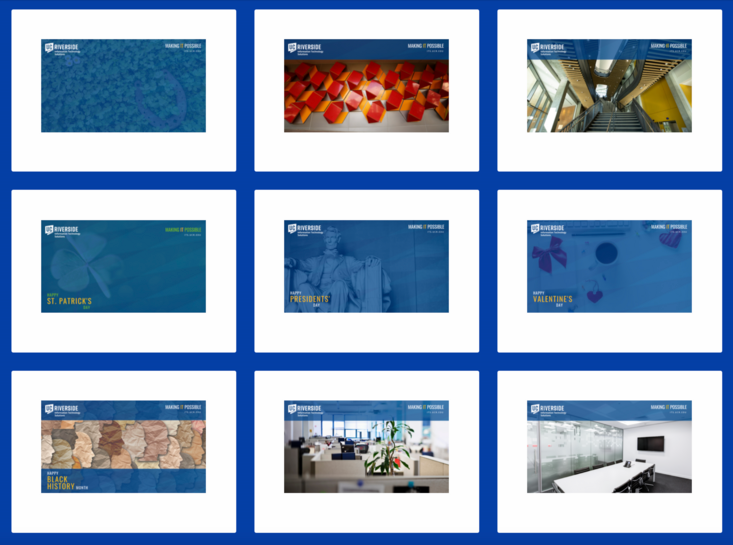Best practices for ITS Virtual Backgrounds
Prepare your actual background
-
To achieve the best ITS virtual background effect, Zoom recommends using a high-contrast, solid-color backdrop, preferably a green screen. Whatever you use, go for a matte, non-reflective background.
-
Keep your background surface close to you.
-
Don’t wear clothing that’s the same color as your background or the virtual background (unless headless is a look you're going for!).
Camera
-
If you are using your computer or phone camera, ensure that it’s unobstructed and smudge-free.
-
Higher quality cameras result in a better ITS virtual background, so you may opt for an external web cam.
Lighting
-
Try to keep the lighting uniform across your shot (no dappled light) and not too bright or dim.
-
Avoid windows, as the sun will move throughout the day.
-
Positioning a lamp in front of you ensures a more professional look. You may even consider investing in an LED Ring Light.
Background image
-
Use an ITS Virtual Background that you can download from our website.
-
If your background image includes text you are using the "mirror my video" feature in your video settings, please note that the text will appear backward to you but normal to others. If you do not like looking at the backward text, you can uncheck the "mirror my vide" feature.
-
Regularly check our ITS Virtual Backgrounds page to view and download new background options!