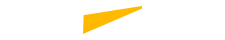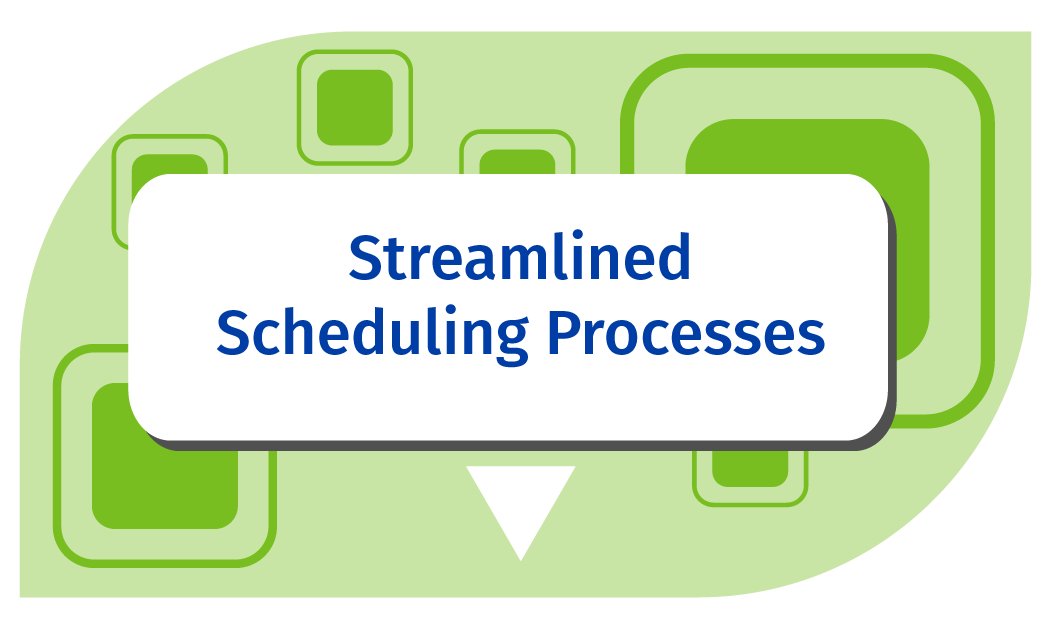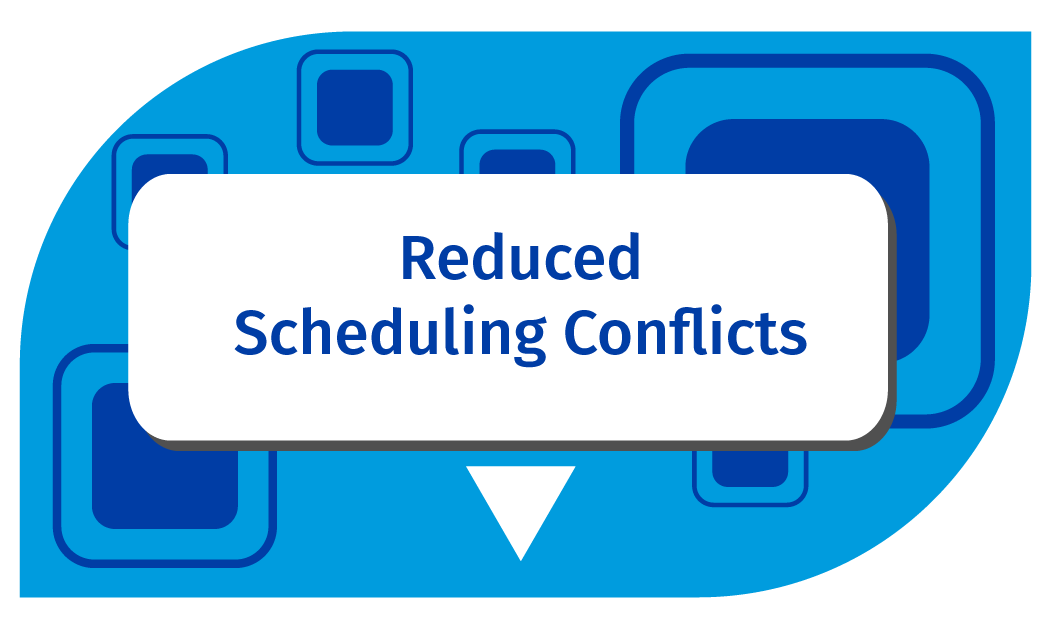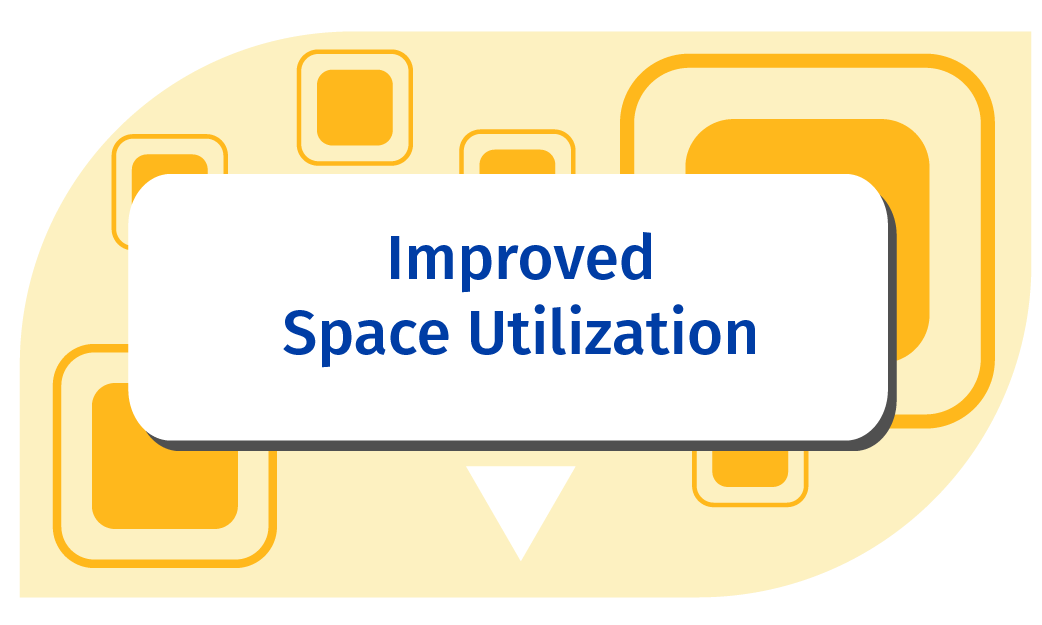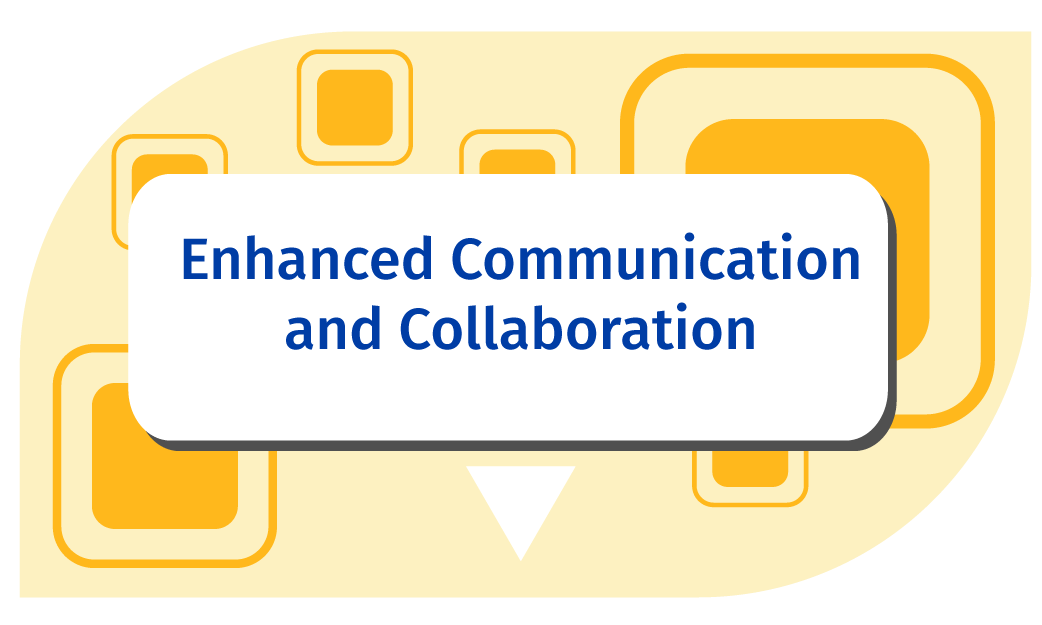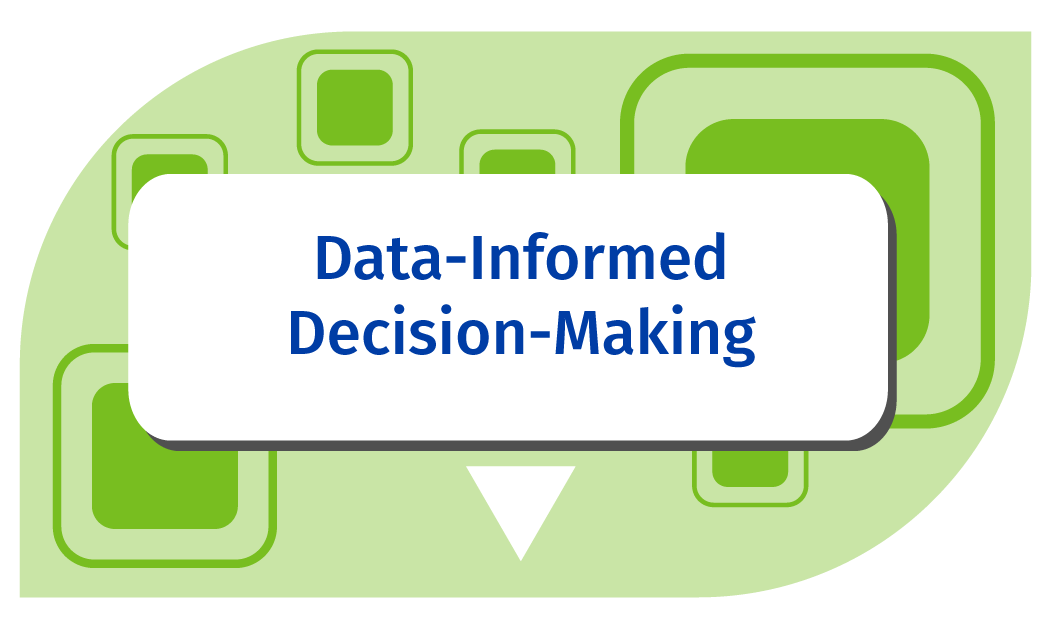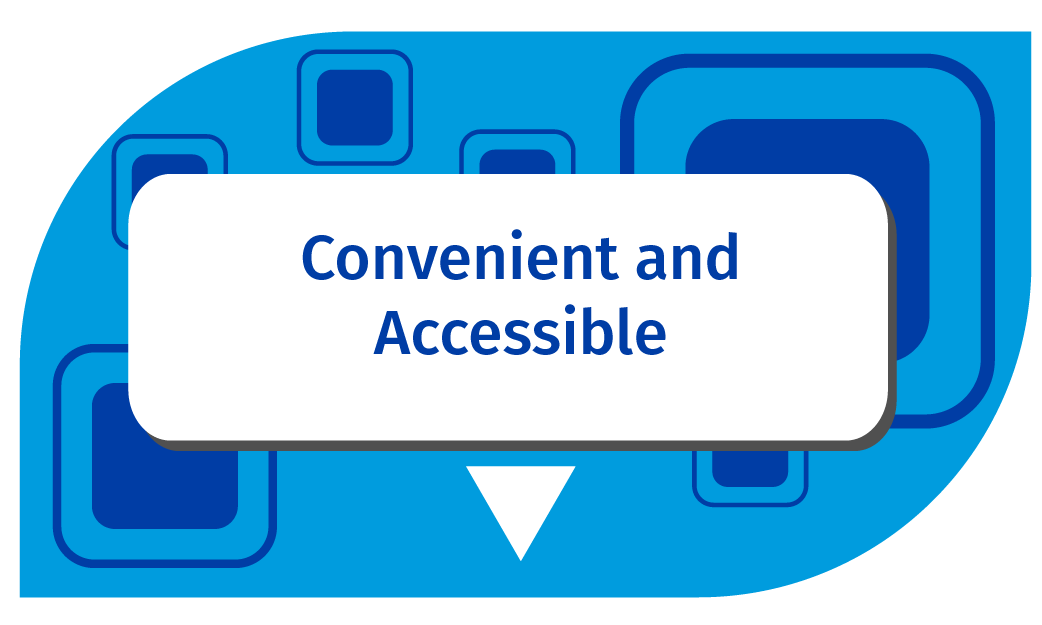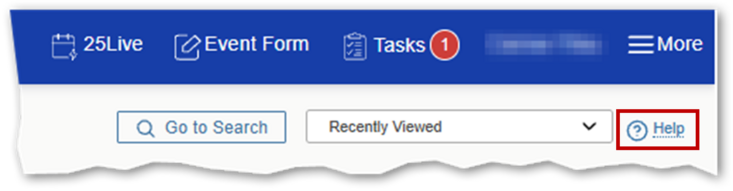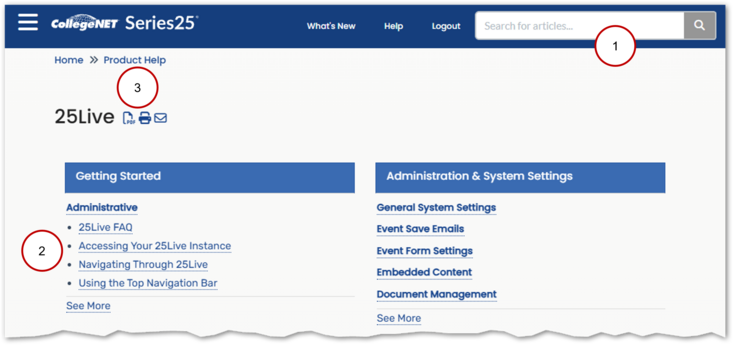INTRODUCTION
What is 25Live?
25Live is a comprehensive scheduling and space management system that will serve as the central platform for all room and event bookings across campus.
This project aims to create a seamlessly integrated, intuitive, and efficient campus-wide event and room scheduling ecosystem that empowers students, faculty, and staff to readily access campus resources. By centralizing scheduling processes and leveraging modern technology, we will enhance transparency, optimize space utilization, foster collaboration, and provide an enhanced, consistent experience for all members of the UCR community.
25Live Implementation Timeline
The implementation of 25Live will occur in phases to ensure a smooth transition:
25Live Portal
By clicking the button below, you will be redirected to UCR's 25Live portal and prompted to enter your UCR NetID and password. Please note that the ability to reserve available rooms and schedule events via 25Live commences on July 1, 2025.
-
25Live Event Creation Guide
25Live Event Creation Guide
This guide provides step-by-step instructions on creating events in 25Live. It covers setting up the event, reserving a room, adding additional time to the event reservation, and viewing the event once it has been created.
https://goto.ucr.edu/25live-event-creation
Note: If a login is requested to access the link, please sign in with your NetID@ucr.edu email address (e.g., scottyb@ucr.edu).
-
Accessing Training Resources Using the 25Live Knowledge Base
Accessing Training Resources Using the 25Live Knowledge Base
Detailed information on 25Live topics is available in the 25Live knowledge base (KB). You can access the 25Live KB by selecting the Help link in the top right corner of the 25Live screen:
Within the KB, information can be found and saved in various ways:
- Locate articles using the search feature.
- Use the link in the appropriate section of the homepage.
- When an article is found, it can be saves as a PDF or printed for later use.
Note: Once an article is saved or printed, subsequent changes to the article in the KB will not be reflected. For ongoing access to the most current version, creating a browser bookmark is recommended.
-
Training Resources for 25Live Space Owners / Approvers
Training Resources for 25Live Space Owners / Approvers
Getting StartedBegin your 25Live learning journey with the resources below.
Note: For complete access to all articles, please log in through 25Live and navigate to the Help link to access the 25Live Knowledge Base before (as described above). This will ensure you are authenticated and can view all content.
- 25LiveFAQ
- Navigating 25Live
- Using the Top Navigation Bar
- Using Favorites and Starred Items
- Quick Searching for Events, Locations, Organizations, Resources, Tasks, and Contacts
- Viewing Tasks
- Updating Tasks
- Completing Tasks
- Searching for Tasks
- Bulk Editing Tasks
Additional InformationAdditional 25Live training resources can be found on the Banner Training Documents page.
-
How do I access 25Live?
You may visit this link to log into the 25Live reservation system. Note that you will be prompted to enter your UCR NetID and password when logging in.
Important: The ability to reserve available rooms and schedule events via 25Live commences on July 1, 2025.
-
Why is UCR moving to 25Live?
With 25Live, UCR aims to create a seamlessly integrated, intuitive, and efficient campus-wide event and room scheduling ecosystem that empowers students, faculty, and staff to readily access campus resources. By centralizing scheduling processes and leveraging modern technology, we will enhance transparency, optimize space utilization, foster collaboration, and provide an enhanced, consistent experience for all members of the UCR community.
-
What will happen to the different room and event scheduling tools that were previously used?
Other room and event scheduling tools, such as the Event Management System (EMS), will be retired as the campus units utilizing them move to 25Live. Highlanders who visit reserve.ucr.edu will be directed to its.ucr.edu/reserve where they can either log into the new 25Live system or learn more about the project.
-
How will I know which campus units are using 25Live?
The implementation of 25Live will occur in phases to ensure a smooth transition for campus units. Please review the 25Live Implementation Timeline (see above) to learn which campus units are part of the summer and fall adoption phases. By Winter 2026, all room reservation and event space scheduling across the university will be performed via 25Live.
-
Will I be able to book any campus room or event space through 25Live?
Reservable rooms and spaces are determined by the managers of those spaces. As a result, there is no guarentee that every room or space in a specific building will appear in the list of options. Moreover, some spaces have requestor and/or use criteria that must be met in order to make a reservation.
-
I'm interested in using the 25Live room and event scheduling system for my unit. How can I request a consultation?
Room and event space managers who are interested in being part of the next phase of the 25Live implementation may request a consultation with ITS using the 25Live feedback form.
Share Your Feedback or Request
Are you interested in using the 25Live room and event scheduling system for your department / ORG unit? Do you have feedback you’d like to share?
Use the button below to contact the project team.
Need Help?
Submit an IT support ticket using the button below.
Note: When submitting a ticket, please select Applications from the Category dropdown, Other from the Subcategory dropdown, and include a Short Description of 25Live.