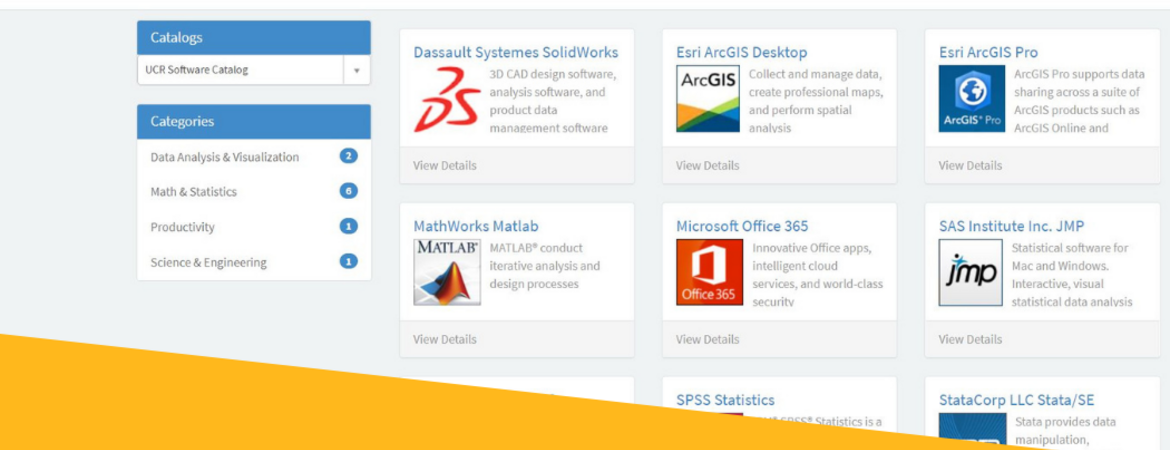
Requesting instructional software has never been easier thanks to the new and improved student Software Catalog experience!
The Software Catalog, now conveniently located within the ServiceLink portal, allows students to log in with their UCR NetID, browse available software, and request to download with the click of a button. As long as the student is enrolled in a current or upcoming UCR course, they will automatically receive access to the software installation package or license key. It’s that easy!
The automation of software requests is just one of the many process improvements ITS is making to better enable campus success. The new catalog is available now, and ITS encourages students and faculty to browse the catalog in preparation for winter quarter. Instructions on how to use the Student Software Catalog can be found in the ITS Knowledge Base at kb.ucr.edu.
Faculty are strongly encouraged to direct students to the new software catalog if specific instructional software is required for their course. In the coming months ITS will endeavor to solicit feedback from faculty on preferred software offerings and assess whether support is feasible.
More information about the Software Catalog and its software applications is available at mysoftware.ucr.edu. We also encourage you to learn about the Apporto Virtual Computer Lab, which allows students to access and run software from within an internet browser, eliminating the need to obtain a software license or use a specific computer operating system.