
Intuitive. Engaging. Integrated. These are the three main factors driving upcoming changes to IT information at UC Riverside.
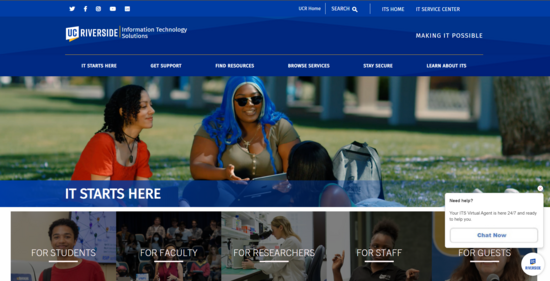
Beginning Saturday, October 29, 2022, campus users looking for IT information, resources, and support can expect a simplified, comprehensive user experience when visiting the ITS website (its.ucr.edu). The website’s new layout and integration with other ITS platforms means users will be able to quickly and easily access self-help guidance in the knowledge base, request software, browse and request services, check the status of campus IT systems, watch training videos, stay informed of security issues, ask for IT support, and track their tickets and requests from a personalized IT dashboard.
“The catalyst for this effort is the voice of our Highlander community,” said Alexandra Chrystal, Communication & Training Manager for UCR Information Technology Solutions (ITS) and project co-lead. “ITS is committed to an improved campus user experience with IT services and information, but we know this is only achievable if we engage the folks who rely on central IT services. That’s why for this multi-phase project we formed a stakeholder committee to ensure that the user voice was represented every step of the way.”

The project stakeholder committee, which helped determine and test the enhanced features and functionality, is composed of UCR staff and faculty representing various units and colleges. Students also tested the new experience and provided feedback as part of a week-long beta testing event on campus.
“The new support site has a logical collection of resources; it is easier to find help, whether that is a knowledge article or requesting assistance from the ITS team,” said Carol Marquez, UCPath Technical Project Manager and project committee member. “It saves time and guesswork. The biggest benefit is that I can easily find the group that supports my request.”
UCPath users looking to access the UCPath forms can find guidance in this Knowledge Base article. Additionally, finance tools, including the FAU Change Request, Salary Cost Transfer Request, and One-Time Payment Tool can now be access from the R'Space portal.
The integration of ITS platforms helps make the website a one-stop shop for central IT needs. “The website is easy to use and intuitive,” said fellow committee member Melanie Ramiro, Performing Arts Marketing Specialist for the College of Humanities, Arts, and Social Sciences and Director of Marketing & Communications for UCR Staff Assembly. “The new chatbot streamlines the answers that I need from within the knowledge base. It will make my job easier in the future when I need to find answers or open a ticket with ITS.”
Key features users can expect to see upon launch include:
- An “IT Starts Here” page with resources that help new users get set up with and connected to technology based on their role
- Action-oriented navigation so users can easily find what they need
- An AI chatbot that can answer frequently asked questions 24/7 and help users submit a ticket in the event they need additional support
- An interactive help form that utilizes the user’s answers to questions to determine what is needed and route the request or support ticket to the proper IT staff
- The ability to submit a support ticket as a guest if the user is a visitor or does not remember their NetID credentials
- Improved mobile-friendliness so users can access IT information and submit requests from their mobile device
- User-friendly categorization of IT services and knowledge base articles (learn more)
- Role-based access to forms (for example, UCPath transactors will be able to see the option to view UCPath forms upon logging in)
- A personalized IT dashboard that allows users to view current and past support tickets, service requests, support tickets submitted by their department, and more
- A video tutorial on the homepage that explains how to access various features and functionality
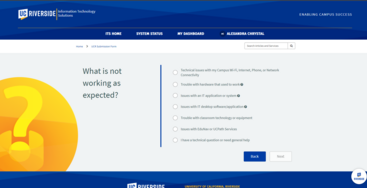
“We are excited to unveil the new experience to campus,” said Chrystal. “Our goal is to bring greater value to our exceptional campus community, so we encourage users to provide feedback so that we can continue to make improvements.”
As previously mentioned, this launch is just one of many phases planned for enhancing the campus user experience with IT information and services. The project team will commence work on additional functionality, such as search bar integration and the ability to request an escalation on a support ticket. Later phases will focus on further automation of processes and revising the ITS Service Catalog.
Visit its.ucr.edu on Monday, October 31, 2022, to view the new campus user experience.
ITS will deploy the new Drupal website, ServiceNow portal, and TechAlerts webpage at 10 PM on Friday, October 28, 2022. No disruption to these services is expected but users should be advised of the potential for disruption as changes will be made to these services during the maintenance window, which will close at 3 PM on Saturday, October 29, 2022. To view the status of this planned change, please visit techalerts.ucr.edu.