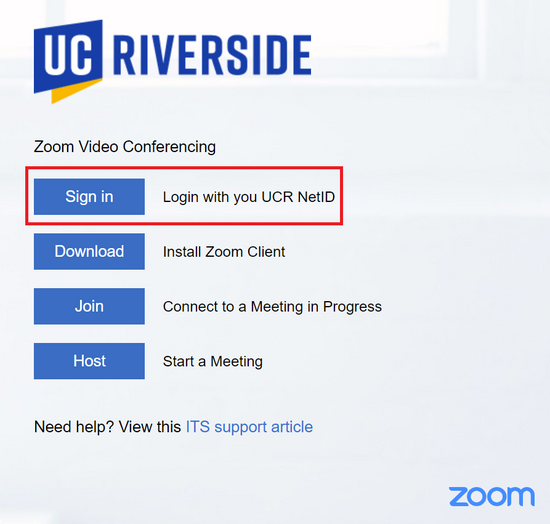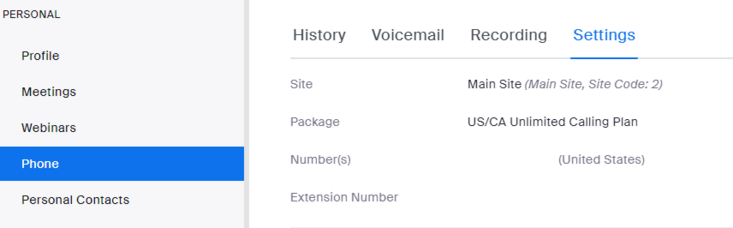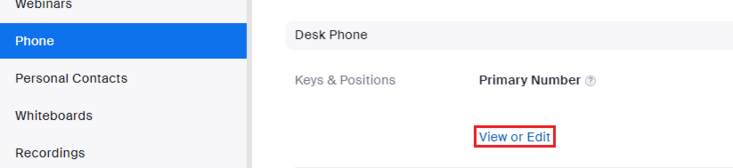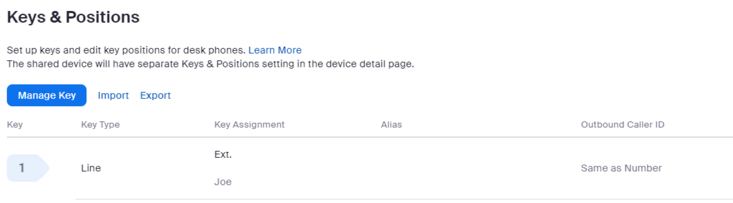What is Zoom Phone Services?
Zoom Phone is a type of phone service that utilizes Voice over Internet Protocol (VoIP) technology. This allows users to make voice calls over broadband internet, rather than through a traditional, analog connection.
Zoom Phone Services operates on the same application client used for Zoom meetings. It is flexible, as it can seamlessly transfer calls across devices, and even transition a voice call into a video conference call.
“UC Riverside chose Zoom Phone as a replacement for our current end-of-life phone system after careful consideration and analysis of various communication solutions on the market. Zoom Phone will provide our faculty and staff with a more reliable, flexible, and user-friendly phone system that will improve our internal and external communication. Additionally, the integration with the Zoom application everyone is already familiar with will enhance collaboration and productivity. Overall, we are confident that Zoom Phone will be a valuable asset for UC Riverside and we look forward to seeing the positive impact it will have on the campus.”
Mike Kennedy
Chief Technology Officer
Training Resources
Watch a brief video introduction to Zoom Phone Services. To access the recorded Zoom Phone training sessions, click on the buttons below. The training sessions are sorted by the date on which they were delivered.
Visit the Zoom Learning Center for additional training resources. Watch video tutorials and read how-to articles to get the most out of Zoom Phone Services.
-
Why are we migrating to Zoom Phone?
UCR’s existing telephony services are over a decade old. This impacts its reliability and ability to provide important features that the campus needs to operate effectively and efficiently. Zoom Phone was chosen as a replacement for our current end-of-life phone system after careful consideration and analysis of various communication solutions on the market. Aside from being a reliable and flexible phone system, Zoom Phone is also accessible through the Zoom client with which everyone on campus is already familiar. This will enable our faculty and staff to work productively and enhance communication and collaboration.
-
When will the Zoom Phone implementation take place?
We are implementing Zoom Phone in phases to minimize impact on campus communications. The first two pilot runs for this service were completed on January 26 and March 23, 2023, respectively. Over 600 staff participated and the pilot generated positive feedback.
All campus phones will migrate over the course of the next couple of months. If your unit currently uses campus phone services, ITS will coordinate with your department’s Telecom Work Order Transactor to first validate staff and/or faculty campus phone assignments and numbers. Once confirmed, your unit will be slated for service migration and all users will be notified of the “Go Live” date.
-
If I have an existing UCR desk phone, will it still work after we migrate to Zoom Phone?
When Go Live is scheduled, any Cisco Jabber phones will no longer work, and all existing voicemails will be automatically deleted.
-
Will I have the option of retaining my assigned desk phone?
As part of this project, desk phones are not automatically being replaced. Users are strongly encouraged to evaluate the Zoom Phone desktop and mobile applications for their phone needs. If a physical phone is required, a Telecom work order must be submitted.
-
Will I be able to retain my existing UCR-assigned phone number with Zoom Phone?
Users with accurate and up-to-date UCR phone numbers will retain their existing number.
-
How do I request a headset for Zoom Phone?
Headsets will be offered by each department on a case-by-case basis. If needed, please speak to your unit administrator about purchasing a compatible headset (Note: Any headset that is currently being used for Zoom video conferencing will work for Zoom Phone—no changes are needed).
-
What steps do I need to take to prepare for Zoom Phone deployment?
Staff and faculty scheduled for Zoom Phone deployment will receive additional instructions and guidelines as we get closer to the “Go Live” date to help ensure successful adoption:
- The Zoom Phone project team will send out a list of current phone number assignments to the Telecom Work Order Transactors. We’re asking them to review these line assignments and provide corrections as needed within five (5) business days.
- User Training will be scheduled roughly one (1) week prior to Go Live. All training recordings and materials will be made available for those unable to attend. Zoom Phone training will show you how to use Zoom Phone both on your computer and mobile device. It will also cover user configurations and active call management.
-
Does Zoom Phone have a mobile application?
Yes. During the Zoom Phone training, users will be shown how to download the Zoom Phone mobile app for iOS and Android.
-
How do I change the line appearance (caller ID) if several extensions are assigned to me
- Go to ucr.zoom.us. Click Sign in and log in using your UCR NetID.
-
Once logged in, select Phone in the left side of the page.
-
Scroll down until you see Keys & Positions under the Desk Phone section. Under Primary Number, select View or Edit.
-
In the Keys & Positions section, go to Manage Key.
-
Under Outbound Caller ID, choose the currently displayed phone number and change to any extension assigned to that person.
-
Save your changes and exit.
-
What should I do if my phone service did not switch over to Zoom Phone with the rest of my Department?
Please speak to your Department Administrator to confirm whether or not your phone line assignment was verified and submitted to the Zoom Phone Project Team. If you were not included in your Department's migration to Zoom Phone, you will continue to use your existing phone line and equipment in the meantime. You can expect to be included in the next round of Zoom Phone migrations.
-
How do I request a Zoom Phone?
A Zoom Phone can be requested via the Services Request Portal. Since a request for a Zoom Phone is billable, the order must be completed by an System Access Administrator (SAA). If you are an SAA, following link can be used to submit a request: Communications Voice Add Work Order Form.