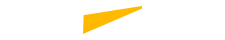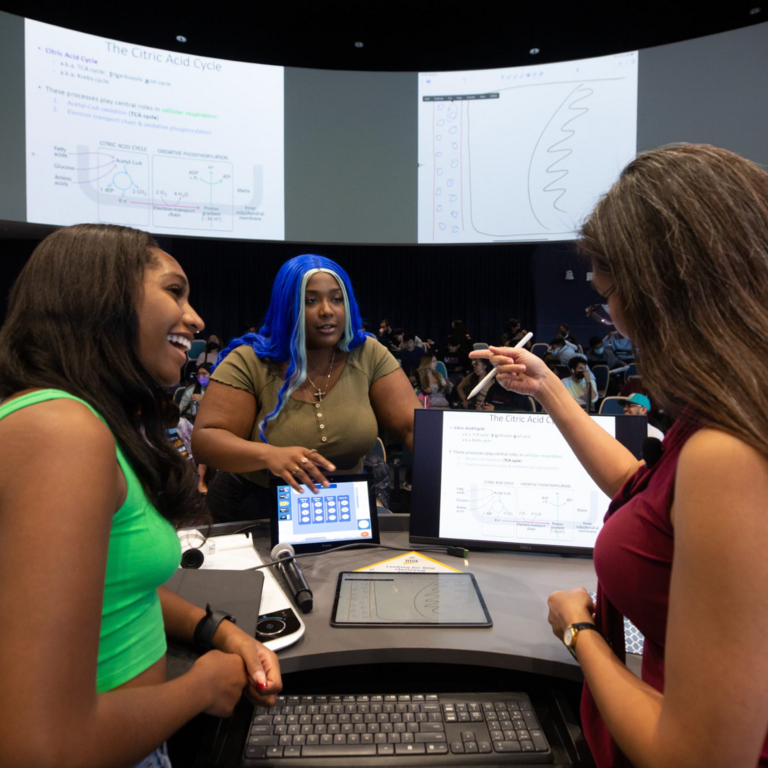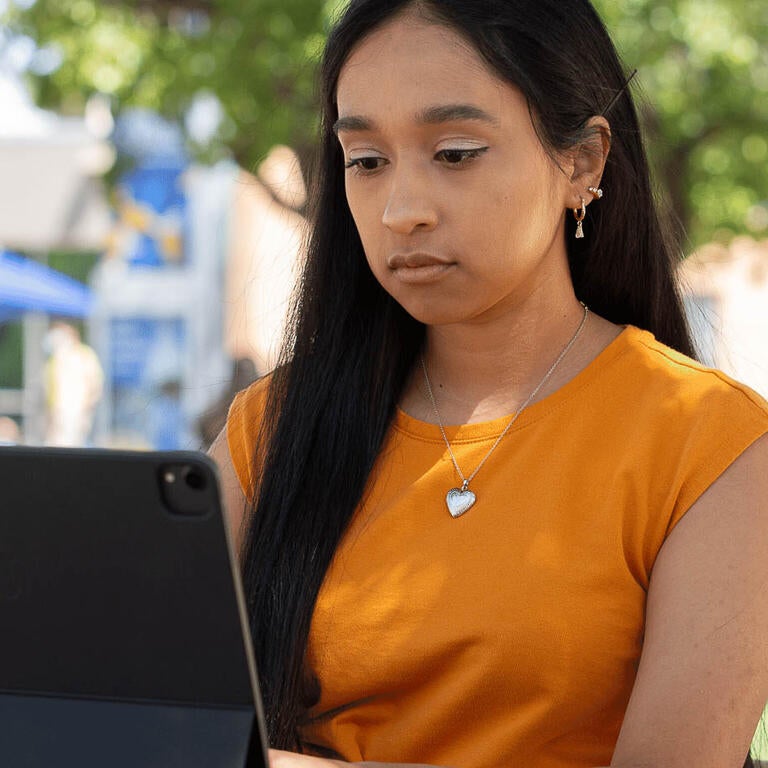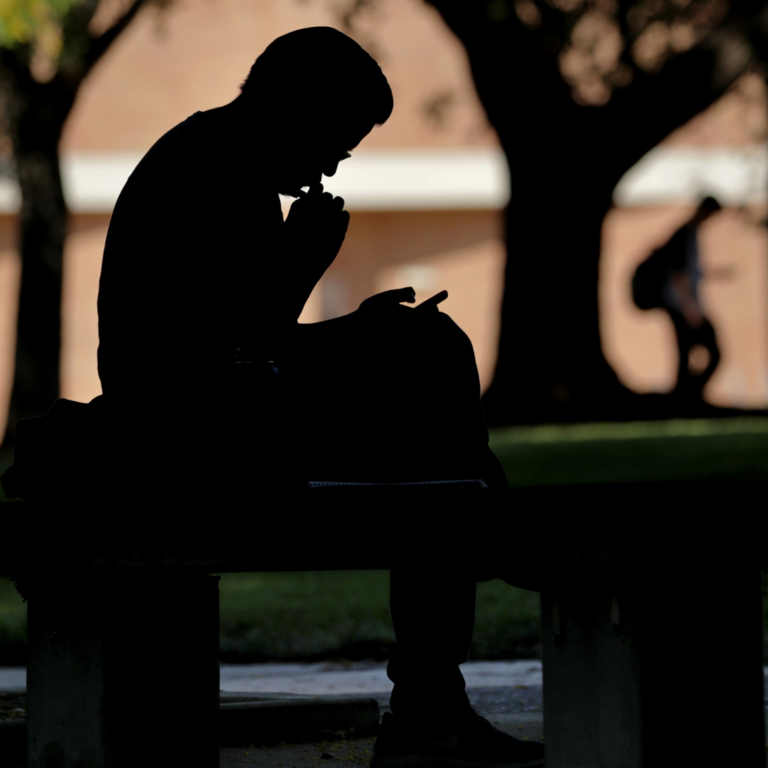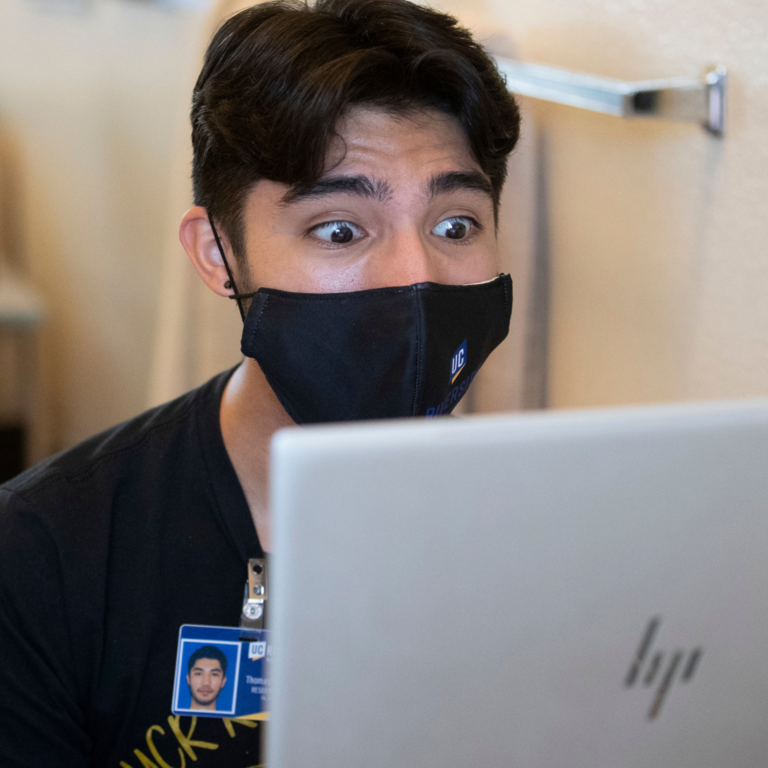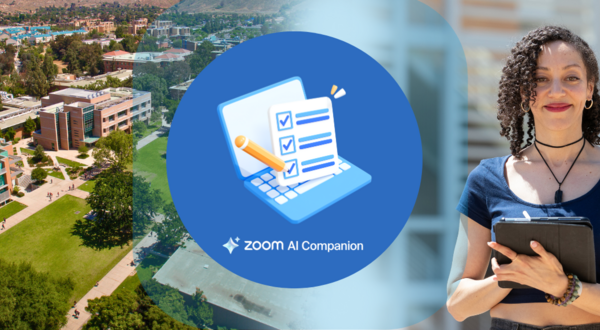ITS provides the following services in support of learning at UCR:
Software Catalog
Actively enrolled students can browse and download available software applications from the Software Catalog.
Computer Labs
Visit one of our four open-access computer labs located in Watkins Hall 2111, Watkins Hall 2117, Arts 311, and INTN 4023. Read about hours of operation and available equipment in the Knowledge Base.
Virtual Computer Lab
itopia is UCR's virtual computer lab (VLab) service. Specialized instructional/classroom software can be easily accessed and run from within an internet browser, rather than downloading software onto your device. Log into itopia at labs.itopia.com, select Sign in with Google and login with your UCR email in netid@ucr.edu format. You will then be redirected to login to CAS using your UCR credentials. Find detailed instructions and information about available software in the Knowledge Base.
WEPA Printing Stations
Actively enrolled UCR students are given a $7 print quota each quarter and can log into Wēpa printers to perform tasks such as printing documents, uploading files to print, and depositing more funds. Students can print their documents from one of 21 cloud printing kiosks across campus. Printing options include color printing, double-sided printing, direct printing from Cloud accounts (e.g., Google docs), and touchless printing, as well as scanning documents to email. To find the Wēpa printer nearest you, download the “wēpa print” app from your smartphone app store, select “University of California Riverside” as your school, and log in. You can also visit www.wepanow.com and log in by selecting “University of California Riverside (UCR)” as your school.
For more information, please view the Wepa Knowledge Base articles.
Laptop Kiosks
Students can check out a complimentary laptop for up to 24 hours from one of our five laptop kiosks. Laptop kiosks are located in the HUB Lobby (2 kiosks), the Rivera Library Lobby (2 kiosks), and the Orbach Library lobby (1 kiosk). Learn how to check out and return a device from the UCR self-service laptop checkout kiosks in the Knowledge Base.
Loan2Learn Program
The Loan2Learn (L2L) Program supports students in need of off-campus access to a learning device. Any student who does not have off-campus access to internet or a device that supports remote teaching and learning—such as a laptop, desktop, tablet, or headset—may apply to the L2L Program.
Technical Support
There are many ways students can receive tech support:
- Speak to a trained lab consultant by visiting one of our computer labs during open hours
- Call the ITS BearHelp helpdesk at (951) 827-4848 for live phone support during normal business hours
- Submit a support ticket in the IT Service Portal
To learn more about the technology available to students, please watch this Student Technology Overview video.